You can enable and restrict access to specific parts of Django admin using the permission system. When a model is added, by default, Django creates three permissions.
add, change and delete
Admin uses these permissions to decide access for users. For a user with
is_superuser=False, and no permissions, the admin looks like this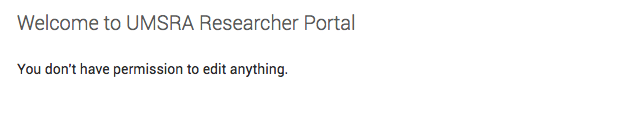
If you add a permission
user.user_permissions.add(Permission.objects.get(codename="add_hero")), the admin starts looking like this
You can add more complex logic to restrict access by changing these methods:
def has_add_permission(self, request):
...
def has_change_permission(self, request, obj=None):
...
def has_delete_permission(self, request, obj=None):
...
def has_module_permission(self, request):
...
No comments:
Post a Comment