Django, by default, orders the models in admin alphabetically. So the order of models in
Eventadmin is Epic, EventHero, EventVillain, Event
Instead you want the order to be
- EventHero, EventVillain, Epic then event.
The template used to render the admin index page is
admin/index.html and the view function isModelAdmin.index.def index(self, request, extra_context=None):
"""
Display the main admin index page, which lists all of the installed
apps that have been registered in this site.
"""
app_list = self.get_app_list(request)
context = {
**self.each_context(request),
'title': self.index_title,
'app_list': app_list,
**(extra_context or {}),
}
request.current_app = self.name
return TemplateResponse(request, self.index_template or
'admin/index.html', context)
The method
get_app_list, set the order of the models.:def get_app_list(self, request):
"""
Return a sorted list of all the installed apps that have been
registered in this site.
"""
app_dict = self._build_app_dict(request)
# Sort the apps alphabetically.
app_list = sorted(app_dict.values(), key=lambda x: x['name'].lower())
# Sort the models alphabetically within each app.
for app in app_list:
app['models'].sort(key=lambda x: x['name'])
return app_list
So to set the order we override
get_app_list as:class EventAdminSite(AdminSite):
def get_app_list(self, request):
"""
Return a sorted list of all the installed apps that have been
registered in this site.
"""
ordering = {
"Event heros": 1,
"Event villains": 2,
"Epics": 3,
"Events": 4
}
app_dict = self._build_app_dict(request)
# a.sort(key=lambda x: b.index(x[0]))
# Sort the apps alphabetically.
app_list = sorted(app_dict.values(), key=lambda x: x['name'].lower())
# Sort the models alphabetically within each app.
for app in app_list:
app['models'].sort(key=lambda x: ordering[x['name']])
return app_list
The code
app['models'].sort(key=lambda x: ordering[x['name']]) sets the fixed ordering. Your app now looks like this.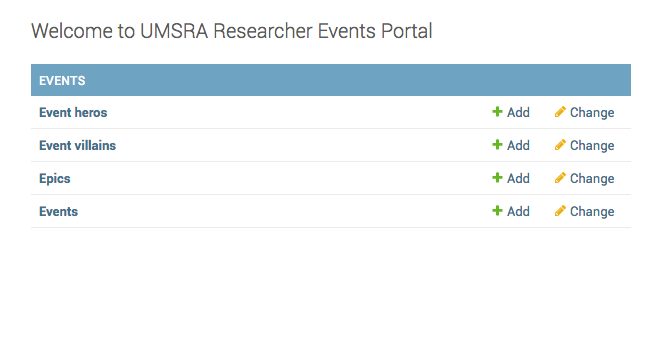
No comments:
Post a Comment